Selenized is a color scheme developed by Jan Warchoł for terminals, text editors, and other text-based environments that improves on the much earlier Solarized scheme.
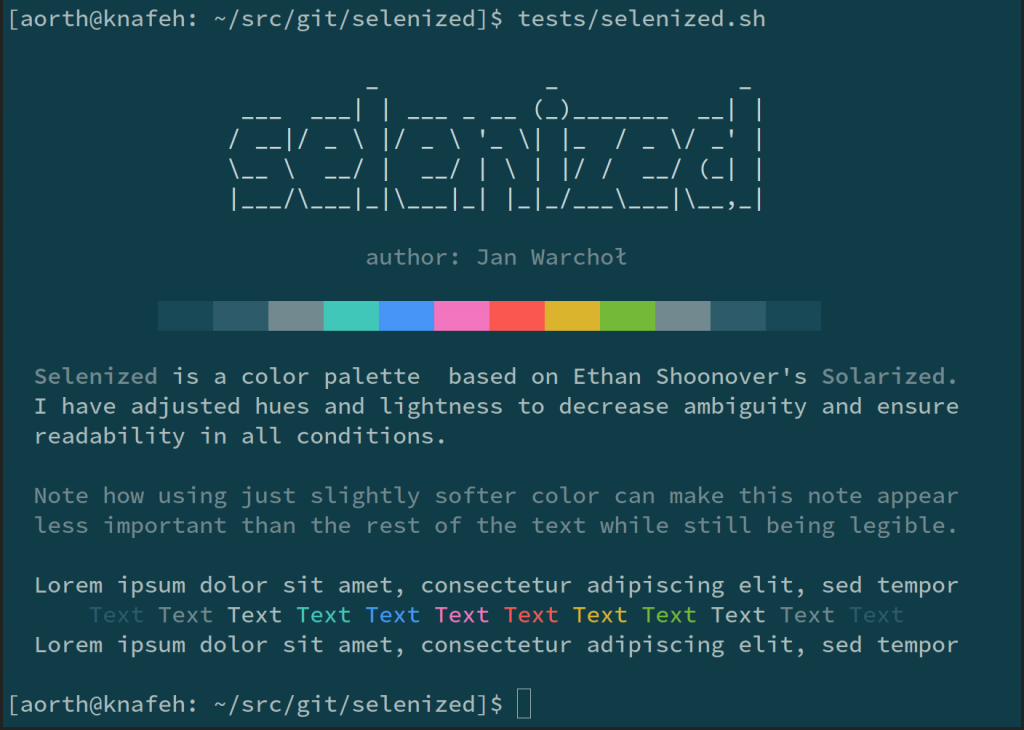
As summarized by the author, Selenized improves on Solarized by improving accent colors, contrast, and terminal compatibility. Overall it aims to be easier on the eyes and have better compatibility with web content accessibility guidelines.
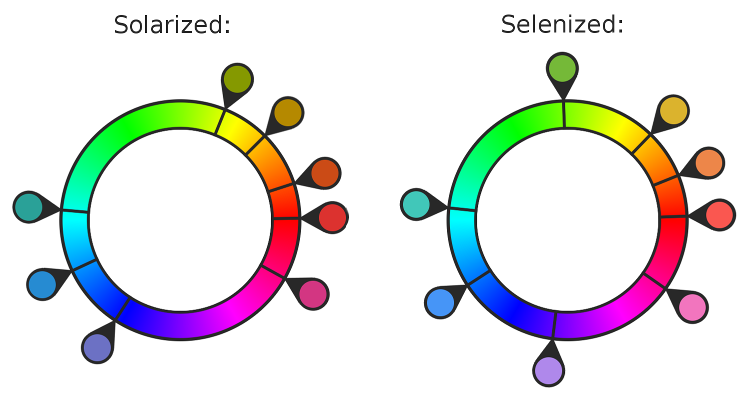
For a year or so now I’ve enjoyed using Selenized Dark in my terminals and text editors. More people should learn about Selenized and port the color schemes to their favorite text-based applications. Spread the word and send Jan a pull request!
Using Selenized Dark in Foot
On that note, I recently discovered a fast, lightweight and minimalistic Wayland terminal emulator called foot. It’s not GPU accelerated like Alacritty or kitty, but its performance is nevertheless excellent due to smart programming and damage tracking. After using foot for a few minutes it soon became clear that I would be switching to it—or at least giving it a try for some time.
Adding the values to foot (v1.6.2) is easy. For example, place the following [colors] block in ~/.config/foot/foot.ini and restart your terminal:
[colors]
alpha=1.0
foreground=adbcbc
background=103c48
regular0=184956 # black
regular1=fa5750 # red
regular2=75b938 # green
regular3=dbb32d # yellow
regular4=4695f7 # blue
regular5=f275be # magenta
regular6=41c7b9 # cyan
regular7=72898f # white
bright0=2d5b69 # bright black
bright1=ff665c # bright red
bright2=84c747 # bright green
bright3=ebc13d # bright yellow
bright4=58a3ff # bright blue
bright5=ff84cd # bright magenta
bright6=53d6c7 # bright cyan
bright7=cad8d9 # bright white
selection-foreground=cad8d9
selection-background=184956
Enjoy your fast, lightweight and minimalistic Wayland terminal emulator with nicer colors. You can see this and the rest of my foot.ini in my dotfiles repository.
Update: a day after I posted this the foot developers added official Selenized themes to their git repository. w00t!