After a few hours of toiling in the terminal, I’ve just gotten my Huawei U8150 booting a custom-compiled Froyo kernel.
Believe it or not, compiling the kernel was the easy part (I’ll detail that later). The hard part was wading through the Internet trying to figure out the proper way to create a boot.img from a given kernel and ramdisk. It turns out there are quite a number of variations on kernel/ramdisk/boot.img extractors/unpackers/splitters out there, and it turns out that the U8150’s partition layouts are a bit different.
Using some elite Google Fu I eventually stumbled on a thread on the XDA Forums where UltraJack had posted modified versions of mkbootimg and unpack-bootimg.pl tools which work with the U8150. What a relief!
Coming up next: setting up your development environment, kernel compilation tutorials, and some information about the state of multi-touch support on this bargain smartphone. Adios, muchachos!
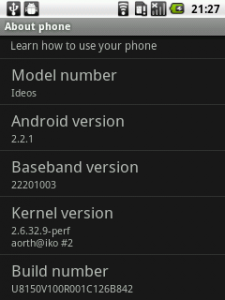
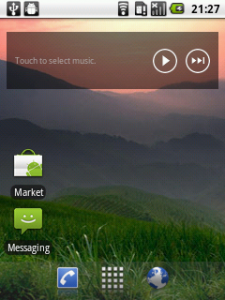
I see the games have officially begun…and the fork me on github banner is there….nice
Uber, uber cool Alan.
Impressive. Can’t wait to try it out on my “Ideos”.
And oh, most definitely forking you. 🙂
Thanks for this info, it enabled me to port my USB host mode driver to the U8150:
http://sven.killig.de/android/Ideos/usb_host
Now I’m curious whether some innovative projects will develop with this driver!
Awesome! Glad I could help, even if I only helped in getting the relevant information out there! Projects like yours embrace the true spirit of the open-source community.
USB host can be used, for example, to mount a USB hard disk, or to allow charging devices from the phone over USB, yes?
> Projects like yours embrace the true spirit of the open-source community.
I read
http://www.technologyreview.com/communications/37877/?a=f
and wondered what would happen if 1/3 million Kenyans could potentially connect peripherals to their phones.
> USB host can be used, for example, to mount a USB hard disk,
For example. I made videos with some other examples:
http://sven.killig.de/android/N1/2.2/usb_host
> or to allow charging devices from the phone over USB, yes?
No, I think no one was brave enough to tinker with the power management chips of Android phones yet. But I got a nice battery pack to power the USB devices, the hub and with it the phone:
http://www.pearl.de/a-PE7119-5542.shtml
sven dude kindly tell me how to install driver m using dronix at the moment i think it contains built in usb host mode drivers ??