This is the first in a series of posts about rooting the Huawei IDEOS U8150. I’ll focus on the Huawei U8150 because it’s cheap, hacker friendly, and extremely popular in Kenya. Having said that, this information is really about rooting Android in general; all Android devices are more or less the same, with a few minor, vendor-specific differences (such as tools needed, software versions, hardware limitations, etc).
What is “rooting” anyways?
In a nutshell, “rooting” your phone allows you to run programs as an administrative user. Just like on a computer running Mac OS X or Windows, most programs run as a user with limited permissions; this is for the safety of you and your computer. Any program which needs to modify system settings, for example, must be run as a user with elevated privileges. In Unix-like operating systems such as Linux, FreeBSD, Android, etc, the all-powerful super user is called root, which is why this procedure is referred to as “rooting.”
The easy way: z4root
If you’re looking for the easy way to root your IDEOS U8150, look no further than z4root. Rooting your U8150 with z4root is a cinch:
- First, make sure you’ve allowed applications to be installed from sources other than the Android Market:
Settings->Applications->Unknown sources [✓]
- … then, from your phone, download the latest version of the z4root application package from this XDA Developers forum thread: [APP] z4root
- After the download finishes, use the File Manager application to navigate to the “download” folder on your sdcard.
- Find and launch
z4root.1.3.0.apk; you’ll see something like this:
Of the two options presented, I recommend clicking Permanent, after which the program will work for a minute or two and then your phone will reboot. When your phone boots up again you should now see an application called “Superuser” in your applications drawer. Congratulations, you’re now rooted. Were you expecting fireworks?
How it works…
Android versions 2.1 and 2.2.{0,1} are vulnerable to an attack which results in an escalation of privileges. When successful, it allows the program conducting the attack to do whatever the hell it feels like; in the case of z4root, once the program has acquired elevated privileges it copies several files (such as the Superuser application!) to the phone’s /system partition.
What now?
Use your new-found powers to do cool things with your phone, like:
- AdFree – block ads in Android apps, such as games, the browser, etc.
- Titanium Backup – back up installed applications, settings, and remove system applications (to free space)
- SetCPU – switch min/max CPU frequencies, change IO schedulers, and see phone statistics.
Stay tuned…
Stay tuned for part two, where we step it up a notch and manually implement the very exploit used by z4root, RageAgainstTheCage.
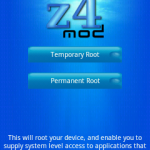
how about over clocking, gingerbread. please write something on those.
Hey, Eric, those are both great suggestions but hard to write about… overclocking is easy (it’s already been done for the IDEOS U8150, you just need a kernel which has been compiled with those patches, and a userspace app like SetCPU or No Frills CPU Control to control the speed steps).
Regarding Gingerbread, Huawei hasn’t released Gingerbread for the U8150 yet, so the only Gingerbread we have is the in-progress CyanogenMod 7 port (see blog announcement here). It’s pretty low level and raw right now 😉
hi, i have this phone with gingerbread. can you advise whether i follow your instructions or need to do something different? thank you
Are you sure you have a U8150? This phone doesn’t have an official Gingerbread ROM from Huawei. And if you’re on a CyanogenMod-based Gingerbread then you don’t need to “root” it, CyanogenMod has root support out of the box. 🙂
Thank you for your reply. Sorry, just realised it is U8510 (not U8150) with 2.3. It seems to me to require root. It is my first smart phone (and second ever mobile) and I chose it over U8150 partly because of 2.3. So, where to from here?
BTW I have recently created regional group for East Africa on the WiserEarth platform, one area I would like to explore is ICT access and development. Any ideas or contributions welcome
http://www.WiserEastAfrica.org
http://www.facebook.com/WiserEastAfrica.org
Thanks, Simon
Hi, thanks for this guide. Do you have any idea if rooting the phone will allow me to change the wifi regulatory domain? Currently the phone is unable to use wifi channels 12 and 13, even though this is perfectly legal outside North America.
It would be nice to get the ability to alter this.
Good question… I don’t know actually, I’ve never tried…
Great article… i wanted to know actually how you can upgrade the ideos u8150 android version. Currently it uses android 2.2. How can i upgrade it to a later version?
Read my last comment, I already answered that :)… Huawei hasn’t released a newer Android for the U8150.
k k… there’s a guy here whos got the same phone. He updated it to Android v 2.3.5 and the cyanogenMod stuff….
Oops, sorry, the comment I was referring to was on another post, here: https://mjanja.ch/2011/06/compiling-custom-kernels-on-the-huawei-u8150/#comment-127
Yeah, there’s a CyanogenMod 7 (2.3.5) port for the IDEOS U8150. It’s still beta, though, so don’t try it unless you know how to go back and forth between stock ROMs and to backup your important stuff… see here: http://forum.xda-developers.com/showthread.php?t=1001132 Read the first page of the thread, then go to the last and read backwards for a few pages so you can get the gist of what’s going on.
Liked the rooting U8150 a lot.Keep your ‘how to’ advice coming, and please, please make instructions as full as possible and in language this dum-dum (me) can grasp, I am slow as a snail. Thanks again.
thanks, followed your advice, now rooted! huawei u8150 ideos.
so excited!!!!!!!
thanks Allan
do you mean rooting doesn’t require connection to a computer? coz I need to root my ideos u8150 and I don’t have a computer. please reply me to laurentninga@gmail.com
Nope. Just download
z4root. It’s an Android application (.apk) which will root your phone mara moja; pap!Hey, i wanted help on how to upgrade to that cyanogenMod pls wrt a revw on it n notify me on ma e-mail
Yeah, it’d be a good idea if I write a tutorial to upgrade… maybe later 🙂
In the mean time, here’s the thread on XDA forums which details CyanogenMod 7 for U8150 IDEOS: http://forum.xda-developers.com/showthread.php?t=1456890
Hey Alan!Thanks for this! and I want to know that is there a way I can unroot my Huawei IDEOS U8150??
z4root has an unroot option, just launch it again. 🙂
hahaha thanks man! youre awesome!!
Hey Alan! Great Article! I have rooted my ideos and I have also installed setcpu but it doesnt let me overclock it above 600mhz!I dont want to install a custom rom! and please let me know how to flash the kernel in my ideos
Thanks… 🙂
am using u8150 n i also downloaded the z4root apk…installed just as adviced then when i run the app….it loads for more than an hour without any feedback (reboot) as indicated…what do i do or wat could b the problem.
Not sure… but you could try flashing one of my custom U8150 kernels: http://forum.xda-developers.com/showthread.php?t=1228715 They automatically root the phone when they boot up. 🙂
Z4Root seems fine… but it usually has stability issues (and i have experience with it).
i am addicted to flashing Custom Roms on my X-peria 10 and Ideos U815 so i use SuperOne Click to root the phones, i have tried over 100 Roms on my phones and am not tired. ever since i learned how to root i have been playing with the android system and found out i can do a lot of stuff with the OS.
Cool Stuff Rooting, I like it.
Forget SuperOneClick! It’s better to understand what is actually happening. z4root is simply packaging an exploit which was written for Android 2.2-2.2.1. The name of the exploit was “rageagainsthecage”. Google it. 🙂
btw, am very interested in knowing what really goes on in the rooting procedure, rite now am a chem eng. student but i have already started learning my own tricks on how to tweak the android system, currently am following your works and i have flashed some of your custom roms on my Ideos U815 and am loving your work, am planing to join the dev community some day coz am loving this custom roms.
Scotcher
On Android “rooting” means: copying the ‘su’ binary to the
/system/bin/folder on your phone. Superuser.apk is just the frontend application for su, which allows you to Allow or Deny applications when they are requesting super user access.“root” and “su” are concepts from Unix and Linux. In Linux and similar operating systems, you use “su” to become the root user. Root is God. Nobody asks questions when root tells them to delete something, etc. 🙂
Hehe! thnx for the info, I like that Root is God thing coz I knw what root can do, I have also installed and used linus OS on a laptop (both Ubuntu family and the Linus Mint family) which I think they are both the same in many ways. the problem with Linux/Unix systems on computers is installing a program, that’s why am very eager in learning all about Linux and how everything works and get executed…
looking forwad to flashing more of your Roms and Kernels….
thanks dude but wifi access is giving me a head ache!!!!
hi. . .i am usin gingerbread 2.3.6 . . .should i follow the instructions u guyz listed above to root it ?
Are you sure you’re on the U8150? The U8150 doesn’t have Gingerbread 2.3.6…
I have rooted my phone with z4root, but SetCPU doesn’t work for me.. don’t know why. Can you help me?? 😀
Hi,
I have this device Huawei Ascend Y100. And I am trying to root it with z4mod app but the app closes unexpectedly…:( It says acquiring root shell and then closes.
Any help would be much appreciated.
You can’t root the Ascend Y100 with z4mod/z4root because those were written for Android 2.2. You need to flash Superuser.zip using ClockworkMod Recovery. Download ClockworkMod Recovery here.
I haven’t had time to make an easier root method yet.