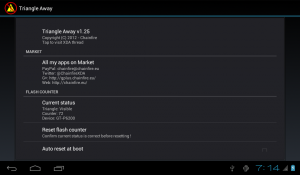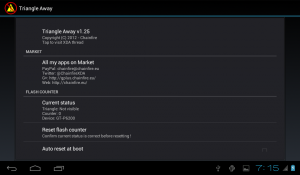First, the exciting news: we can now reset the flash counter on the Galaxy Tab 7 Plus. Here’s mine, freshly reset:
Background (moar info!)
Starting with the Galaxy S2, Samsung began tracking the number of times you flashed custom kernels to your device. This includes the Samsung Galaxy Note, the Galaxy Tab 7 Plus, Galaxy Tab 7.7, and probably many others. If the flash count is greater than 0, your device is marred by some sort of mark to betray the fact that you’ve been tinkering; on the Galaxy S2 it’s a yellow triangle, on the Tab 7 Plus it’s a number displayed during download mode, etc.
After some research by teamhacksung and ChainfireXDA, it was found that the flash counter stored its count in one of the device’s boot partitions (/sys/block/mmcblk0boot0), and that it could be reset. Chainfire even wrote a handy GUI tool called TriangleAway for querying/resetting the counter. The catch is that this partition is only exposed on Ice Cream Sandwich kernels.
TriangeAway… before and after!
As we recently got the Galaxy S2 Exynos 4210 kernel booting on our tablets, I had a hunch this would work. Sure enough, it did!
Thanks to teamhacksung and ChainfireXDA for discovering this ish. Actually, I couldn’t give a flying hoot about the flash counter, but it’s nice to know it can be reset if we need it.