Last year I set out to build a powerful server for my personal use at home; compiling kernels, hacking on CyanogenMod, and for use as a media server hooked up to my TV. I bought most of the parts in Kenya, just to prove it could be done. It wasn’t cheap, but it was way more horsepower than anything off the shelf in Kenya.
The first Mjanja build server was awesome, but it’s been almost 1 year and there’s a whole new generation of parts out there. Most importantly, Sandy Bridge has been superseded by Ivy Bridge, a smaller, faster, cooler processor. I just finished getting all the parts together to create a new build server; a new Ivy Bridge-series motherboard, Ivy Bridge-series CPU, and more RAM than you could shake a stick at.
Up from last year’s 16GB, I now have 32GB of 1600MHz DDR3 RAM. I debated getting 16 or 24, but RAM was so cheap on Newegg.com compared to here in Kenya that I decided “why not.” The results are astounding.
The results
I can now build a full CyanogenMod 10 ROM in 12-15 minutes starting with a “cold” output directory, and 8-10 minutes when my ccache is primed and my out directory has common code (like out/host/, out/target/common, or similar devices are being built in succession). Here’s what compiling CyanogenMod with eight threads looks like:
I don’t even come close to touching all 32 gigs of RAM, but I like the idea of being able to have extra room for things like ramdisks, virtual machines, and memory-hungry filesystems (ZFS?!) in the future. Having the SSD in there is a big help, but if I wanted to get really crazy I could put my CyanogenMod output directory on /tmp or something.
Setting it all up
It’s not particularly interesting, but for posterity’s sake here’s some photos of putting it all together, as well the final product with XBMC up and running on my TV.
When all components were in place and the BIOS was configured to use SATA in AHCI mode (as opposed to crappy IDE emulation), the system booted up just fine and XBMC launched. I was somewhat surprised it actually booted fine, as this boot hard drive has been sitting on my floor for 1 month since I disassembled my Sandy Bridge box!
The HD 4000 integrated graphics make a big difference over the HD 2000 graphics in the previous Core i7-2600 when in XBMC, for example when starting playback of a video there is no more stuttering.
Gotchas
I had one worrying issue during the set up, after plugging everything in and turning it on for the first time, I got only rapid beeping (no POST, and nothing on the screen). ~60 beeps in rapid succession, and then the machine would reset. I carefully started removing components and checking connections on the motherboard, but the beeping persisted, which lead me to start suspecting RAM or CPU hardware issues.
After worrying that my brand new parts might be broken somehow (possibly bent pins on the LGA 1155 socket!), I simply plugged in a keyboard and everything booted fine. PCs still behave like this? In 2012, in the world of Apple where hardware is powerful, sexy AND user friendly? I mean, we’re not talking data center hardware here… this is regular-ass PC hardware. Sheesh!

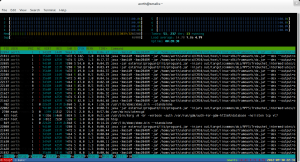






Hello!
My name is Thomas!
Am looking for a Dell Motherboard INSPIRON N4010. Assist me with any info necessary.
Thanks in advance,
Thomas
Sorry, I don’t know. You’ll have to check eBay or Amazon I guess…
Hey allan was thinking of assembling my own pc…. could you please tell me where you got the parts i.e. if you got them here in Kenya and the prices if you don’t mind
Minus the RAM, the parts for the original server I built in 2011 were from Kenya. In that blog post I provided a list with prices and stores. With the second build server I re-used my case and motherboard, but picked up a CPU and RAM from the US. Also, any time I go to Europe or the US I pick up a hard drive or SSD, just in case. 😀