A few months ago I bought a new Lenovo ThinkPad T420. I love it because it’s fast, the hardware has great support by open-source drivers, and the price was right. Having a powerful laptop is nice, but when you just want something to sit in the corner humming away on compile or transcoding jobs, you need a dedicated box.
I decided I wanted to build a new Sandy Bridge-based system with a decent amount of storage and a lot of horse power. I did my research and then set out around Nairobi to find parts for my new machine.
Components
When it comes to desktop PCs the only way to get a powerful machine at an affordable price is to buy all the components and assemble it yourself. If you don’t do your research it’s hard to know whether the hardware you buy will actually be compatible with each other (not to mention your software)! To further complicate things, the range of components available in Kenya isn’t great.
I figured it’d be useful to write down the components I used, where I bought them, and how much I bought them for.
- Motherboard: Gigabyte Z68XP-UD3
- Price: 28,000 shillings
- Place: Starcom (1st floor in The Mall in Westlands)
- CPU: Intel Core i7-2600
- Price: 33,000 shillings
- Place: Starcom (1st floor in The Mall in Westlands)
- RAM: 16GB DDR3
- Price: $148
- Place: Amazon.com
- Storage: 2x1TB 7200 RPM (1 Seagate, 1 Western Digital)
- Price: 6,500 + 6,500 = 12,000 shillings
- Place: Niti Tech (~2nd floor in Hazina towers, near University Ave)
- Case: Gigabyte GZ-X6
- Price: 8,500 shillings
- Place: Starcom (1st floor in The Mall in Westlands)
- Keyboard: Imation USB
- Price: 1,200 shillings
- Place: Textbook Centre (Sarit Centre)
Assembly
I snapped a few pictures of the assembly as I was going along; it’s not much, but it does show the general process.
Finished Product
Hardware wise, I set up the two 1TB hard drives in a RAID1 with Linux’s built-in software RAID (the “built in” RAID from both Intel and Gigabyte isn’t actually RAID at all unless you’re on Windows). I don’t have any I/O performance numbers, but the machine is definitely fast; compiling a clean CyanogenMod 7.2 with 8 threads takes 11-15 minutes.
Software wise, I decided to install Mythbuntu so I could get MythTV up and running without having to mess around too much. Mythbuntu’s just Ubuntu with a few extra packages installed, so it’s really not a big deal (this way it Just Works™ out of the box).
So far I’m a happy camper. I can watch 1080p movies with a make -j8 running in the background and it never stutters. Also, when solid-state hard drives come down in price I can upgrade my spinning disk drives for a free performance gain 😉





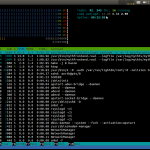
Hrm, this makes me think I should build a proper backend server for my myth boxes (two atom/ion frontends with one also a backend – data on my NAS over gigabit – can’t transcode or commflag cause of the atoms) so it can double as an android build box, wife approval would be problematic…
Hahah! Ok, well then save $150-200 by going Core i3 / i5… and maybe halve the RAM 🙂
Decided to just beef up my i5 laptop (I’m the same username on XDA, asked about HW specs for building in the U8150 CM7 thread a few wks ago BTW)
I ordered an 120GB SSD & 8GB ram for my i5 laptop, they should arrive right around when my ISP quota rolls over in a week. Which version of Ubuntu do you think I should go with?
I’d tried 11.04 that was already running on my laptop but it died during the first repo sync (terminal just sat there doing nothing overnight, definitely gave it more than long enough with my connection speed). I figured if it is syncing I could re-run it without cleaning out the directory & it would just get what is missing or updated, is that correct? Even after the 2nd sync went through & the rest of the process seemed fine, when I ran “brunch cyanogen_u8150-eng” then it ended pretty quickly with a heap of errors. Probably should have taken note of them.
I’d like to learn this stuff & start helping dev for this phone, do you mind answering numpty questions? If yes, is the blog better or on XDA?
Hrm, seems to be working now after another sync, bizarre
spoke too soon, crashed appears due to missing rule for making rom manager?
Oops, you need to get ROM Manager. It’s a proprietary app… CyanogenMod has a script for it,
vendor/cyanogen/get-rommanager. I should probably add a note about that in my Building CyanogenMod post. Thanks!