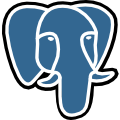
You’re on Mac OS X and you need to use PostgreSQL, but you’re used to GNU/Linux where there is usually a dedicated postgres system user for doing database administrator tasks. This is just a quick note to people who might have installed PostgreSQL from Homebrew and find themselves scratching their head for the next step.
First, initialize the database directory and start the database daemon manually:
$ initdb /opt/brew/var/postgres -E utf8
$ postgres -D /opt/brew/var/postgresNote: my Homebrew is installed in /opt/brew, so make sure to use the prefix relevant for your installation.
Assuming all went well, you can now create the postgres superuser. In another shell:
$ createuser --superuser postgresAfter that you can do PostgreSQL admin things by connecting to the “postgres” database:
$ psql postgres
psql (9.3.12)
Type "help" for help.
postgres=#To stop the server, issue a ^C in the shell where you started the daemon — the daemon will receive the signal and initiate a graceful shutdown.
Creating Other Users/Databases
Use the standard PostgreSQL command line tools to create extra users/databases, for example:
$ createuser --pwprompt aorth
$ createdb -O aorth --encoding=UNICODE mjanjaNotice how you don't have to become the PostgreSQL system user first (ie, via su - postgres), you just use your normal Mac OS X user account.